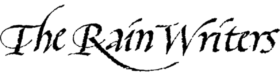Document Camera
With the document camera we can connect and demonstrate our artwork online. We will pass the document camera around to do lessons and demos over zoom. At some point we will be able to use it during workshops!
Please note: The document camera can only be connected to a computer or PC.
Setting up and connecting
This is the simplest way to set up the camera. Check out some of its features and learn how to connect it to zoom.
This is just the skim of the surface, check out some more resources below to learn more in-depth on particular
An overview
This is a video made by IPEVO about the same document camera. Doesn’t go into detail about how to set it up, but just an overall summary.
More resources
Download Zoom
Download zoom for desktop. The desktop app is different than the Zoom Web Portal
IPEVO: setting up Zoom with Doc-cam
Here is a step by step list by IPEVO of how to set up the camera. It also lists how to set up the microphone.
Learn more about IPEVO Visualizer
IPEVO also has free software you can download onto your computer. With the program, you can manually adjust settings, record yourself, and scan your artwork. Check out the video on the linked page